Dropped Your Phone in Water? Here's How to Save It
Maybe it flew out of your pocket while trail running on a soggy day. Or, while you were on the riverbank in your waders, it slipped out of your hand. However it happened, you dropped your phone in water, and now the clock is ticking.
Luckily for all of us, we are in the era of water-resistant phones. So if you dropped your phone in water, modern phones offer a level of protection that their early predecessors didn't. But even with an IP68 rating, spills, splashes, or a trip to the bottom of a creek could still take out your favorite smartphone.
However, with fast action and a little luck, there's a good chance you can save your wet cell phone from a short circuit. After quickly getting over the initial panic, here are steps to take to avoid further water damage.
Getting Water Out of Your Smartphone
If your smartphone is still on after fishing it out, the first thing to do is immediately power it down. This is the most crucial step. Corrosion happens very quickly and is accelerated by electricity and impurities like salt.
As an example, take saltwater. What if you were to run into the salty ocean surf with your smartphone in your pocket? Saltwater is highly conductive. You’d have about 30 seconds to remember to pull it out and turn it off before heavy internal corrosion starts occurring.
Yep, it happens that fast.
If you can get your device powered down within 30 seconds, your phone may suffer some damage but, hopefully, nothing permanent. But that’s a tall order. If your cell phone has been the victim of any other liquid besides plain old freshwater, run it under tap water after you've turned it off.
Some of the following steps will depend on where you're at when water gets into your phone. You may have to wait until you get home.
Wipe down the exterior of your cell phone with a lint-free microfiber cloth, such as a lens cloth or the Pelican Mullti-use Towel. If you are in the field, maybe you have one that came with your binoculars or camera. Paper towels or napkins will also work. Once you get your phone wiped down, go ahead and remove the SIM card and microSD card on Android devices. Most current smartphones are sealed. But if you happen to have a model with a removable battery, take off the battery cover and pop the battery out.
If You Dropped Your Phone in Water, a Fan or Moderate Breeze is Your Best Friend
Think "airflow" to help combat water damage. That is what Apple suggests. After gently tapping your phone to get out excess water (charging port facing down) and wiping it dry, put your cell phone in a dry area with some kind of air current.
Set your device on a microfiber cloth near an open window or, preferably, under a fan. The fan should blow towards the charging port to help the drying process. Allow your phone to dry for at least a day before attempting to turn it on.
A Dehumidifier May Work to Remove Moisture
A dehumidifier may work. You'll need a mini-dehumidifier, the kind made for a gun safe, a large Ziplock bag to seal your towel-dried phone and dehumidifier in, and a warming source (not HOT) to put under the whole thing.
The theory is that the H20 molecules evaporate when warmed, and the mini-dehumidifier then absorbs the escaping moisture from the device.
There seems to be no solid results regarding the efficacy of dehumidifiers, and it may be a much slower method. However, Ralph Hassel, an author at offroaders.com, states this is how he saved his daughter's iPhone, so there's that.
What About the Rice Method and Silica Gel Packets?
Save The Uncle Ben's for the stovetop and continue not eating the silica packets as usual. But don't bother putting your cell phone in them.
They don't work that great.
In fact, micro-soldering and water damage repair expert, Jessa Jones, had this to say about rice and desiccants in general:
"Corrosion is instant when a phone hits water. Sometimes the corrosion hits important components, sometimes not. If we resist turning the phone on until it dries on the counter, in the rice bag, or anywhere else, sometimes we get lucky. If we had the phone in the rice bag, we think the rice saved the phone. But it didn’t! Even if the phone seems to be working, it will have oxidized solder joints that are weakened and brittle. Corrosion will continue to spread inside the phone. We have done nothing but experienced temporary luck."
Boom, mic drop.
At least the silica gel packets won’t mess up your phone further by getting lodged inside ports.
Another quick-dry mistake is the use of a hairdryer. Doing this can overheat and damage internal components as well, so don’t!
Preventing Water in Your Smartphone
An ounce of prevention is worth a pound of cure. There's a reason why sayings like this persist.
Keep your phone protected from moisture. Consider a more water-resistant protective case and a waterproof phone pouch if you are tired of playing the odds around your favorite water activities.
Whether jet-skiing or hiking along a muddy trail, waterproof phone pouches will keep your device fully protected. If you dropped your phone in water, corrosion wouldn’t stand a chance.
Just put your cell phone in the pouch and lock the top. Then, strap it around your neck with the provided lanyard, and you're good to go. You can even type and swipe through the pouch because of the clear display window.
Keep Prepared for Water and Moisture
Don't let the fear of destroying your device ruin your water adventure fun. Use the tips above to give you the best chance of rescuing a wet phone if the worst happens. Stay away from internet myths and bad advice like hairdryers, rice, kitty litter, and such. If it becomes necessary to take the phone apart to deal with corrosion, it is best to take it to a professional.
Prepare for water with the added protection of a good protective case and waterproof phone pouch. Do that, and you shouldn't have any problems. Happy adventuring!
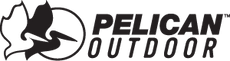












these are 100% all AI comments. I’d delete them if I were you. No human talks like this.
If you’ve dropped your phone in water, act quickly to save it. Immediately power it off, remove the battery (if possible), and dry it gently with a cloth. Place it in a bag of rice or silica gel packets for at least 24 hours to absorb moisture. Avoid turning it on until thoroughly dry. If the problem persists, seek professional services assistance.
If you’ve dropped your phone in water, act fast: remove it from water, power it off, dry it with a cloth, and place it in rice or silica gel to absorb moisture.
This informative blog post on pelicanoutdoor.com offers practical advice on saving a phone after it has been dropped in water, providing valuable insights for users facing this stressful situation. The step-by-step instructions and clear explanations make it easy for readers to follow along and attempt the rescue themselves, potentially preventing further damage to their devices. By emphasizing immediate action and gentle drying methods, the article empowers readers to take control of the situation and increase the likelihood of saving their water-damaged phones. Overall, it’s a helpful resource for anyone seeking guidance on salvaging their device and avoiding costly repairs or replacements.
Leave a comment