Apple AirTag: Applying New Tracking Tech to Your Outdoor Lifestyle
Released in April 2021, Apple AirTags is still a new concept to many people. Here's the run-down on what AirTags are and how to keep them protected while they track your most precious items.
The days of losing your wallet and keys may have finally come to an end, thanks to a half-dollar-sized Bluetooth tracker. Apple has teased the AirTag concept since 2019. But in late April of this year, it was finally released.
So what exactly are AirTags, and how can outdoor enthusiasts with IOS devices use them?
We'll answer your most common questions and tell you about Pelican Outdoor products that will simultaneously protect and attach your AirTags to keys, backpacks, and other gear.
What is an AirTag?
Simply put, an AirTag is a small tracking device that uses Bluetooth signals to locate objects. Coupled with the Find My app, a person can locate anything an AirTag is attached to, including commonly misplaced items. That's excellent news for those of us that leave our keys everywhere -- or put things in the infamous "safe place."
Thanks to Apple's U1 chip, Airtags also use Ultra-Wideband Technology (UWB) for close-proximity precision finding. According to Pocket-Lint.com, UWB is a highly accurate, short-range wireless communication protocol that provides spatial and directional data. This level of precision allows you to really zero in on a lost AirTag. When you are within close range of the AirTag, you have two choices to locate it. You can either trigger a sound that the AirTag emits or follow real-time onscreen directions to the AirTag. Your iPhone will actually give you an approximate distance and instructions to your missing item. Just follow the arrow!
Additionally, Apple AirTag increases its reach by utilizing other nearby devices across the Find My network. Apple devices (IOS 14.5 or later), including iPhone, iPad, iPod Touch, and even Apple Watch, will detect AirTags. Apple's ecosystem gets even broader by letting Android users join in, along with third-party headphones and bikes with built-in Find My support. What this amounts to is, in the event of a lost item/AirTag, billions of devices are set to detect it. When one crosses paths with your lost item, it securely bounces the location data back to you, and you get a notification. Android users can't pair their device with an AirTag, but they can help return a lost item with an AirTag to its owner.
AirTag Battery Life and Range
You won't have to worry about AirTag running the battery down quickly. Fortunately, it uses the widespread CR2032 lithium-ion battery. You'll get about a year's worth of use out of it before having to replace it.
The range on an AirTag is up to about 30 feet. Beyond that, you'll be relying on the Find My network to find a lost one.
How AirTag Works
So, you find yourself with a lost AirTag. What do you do?
If the lost AirTag with your Apple ID is nearby, you can go to the Items tab of your Find My app to track it. As mentioned above, you can choose to play a sound or use Ultra Wideband Precision Finding to have your device lead you right to the AirTag.
If your AirTag is out-of-range, the Find My app will only be able to give you the last known location of your item on the map. If that's the case, you'll have to go to Find My and put your AirTag in Lost Mode.
Finding AirTags in Lost Mode
Finding your item in Lost Mode relies on the vast network of Apple and Android devices that are NFC (Near Field Communication) capable.
iPhone users (iPhone 11 and above) are set to read Airtags as NFC activates automatically.
For Android users with an NFC-capable device, switch on NFC by going to Settings > More. Then, tap on the NFC switch to activate. Your Android device will now detect any AirTag it comes across.
Apple's Instructions to Mark an Item as Lost:
- Tap Items at the bottom of the screen, then tap the name of the lost item.
- Under Lost Mode, tap Enable.
-
Follow the onscreen instructions to enter a phone number where you can be reached. To enter an email address instead, tap “Use an email address.”
You can also receive a notification when an updated location for the item is viewable in Find My. - Tap Activate.
What Can I Track With an AirTag
Virtually anything you can think of!
Backpacks, bikes, and cases for guns or climbing gear are perfect examples. Anything you deem as valuable and are concerned about losing or getting stolen is a candidate. As long as you can attach it, you can track it. Apple even makes a thinner AirTag specifically for wallets.
How Do I Attach These Trackers to my Outdoor Gear?
Pelican Outdoor is excited to offer a variety of protective AirTag accessories with the rugged outdoor user in mind.
AirTags were originally developed as a “key finder.” But the potential uses for this Bluetooth tracker are enormous. So are the uses for Pelican Outdoor cases for AirTags!
From e-bikes to trail cameras and backpacks, gear for your passions and pursuits is not cheap to replace. Nor is it convenient. Below are several excellent AirTag case options that protect AND attach AirTags to your gear.
Pelican Protector Sticker Mount Case for AirTag Devices
One extremely versatile option for attaching AirTags to your outdoor equipment is the Sticker Mount Case for AirTag Devices.
Measuring just over a square inch and a half, the Sticker Mount is a highly durable AirTag case with a two-piece design. It snaps together and locks a single AirTag inside. The durable outer shell holds the AirTag in place, keeping it secure and well-protected.
Stick it on your luggage, under your bike seat, on a hard bow or gun case. The options are numerous! The super-strong 3M adhesive backing ensures the Airtag Sticker Mount will not be coming off.
AirTag Sticker Mounts can be purchased individually or in a 4-pack with an assortment of colors. Buying the 4-pack over, say, four individual Sticker Mounts gives you a nice discount too. Check out the variety pack here!
Pelican Protector Loop Case for AirTag Devices
The Pelican Protector Loop Case is the perfect choice for attaching an AirTag to items like backpacks or duffle bags. The flexible enclosure makes inserting and removing your AirTag a breeze.
Made with impact-absorbing materials, the Protector Loop Case is meant for the abuses that bags, backpacks, and luggage usually take.
Quickly loop it to your gear with the heavy-duty strap loop, and it's ready to track!
Pelican Protector Keychain
An ultra-tough AirTag case dedicated to your keys! The Pelican Protector Keychain was designed to be the keychain while it protects your tracker.
The utility doesn't stop there, though. The AirTag Keychain can also attach to bags, purses, backpacks, and other items with the heavy-duty carabiner clip.
Made with the same tough materials as the Protector Loop Case, the outer shell of the Protector Keychain keeps your AirTag safe from impacts.
Pelican Protector AirTag Case Variety Pack
Looking for a couple of our best styles of cases in one pack? The Pelican Protector AirTag Case Variety Pack is what you seek!
The variety pack comes with 2 Protector AirTag Keychains and 2 AirTag Sticker Mounts.
These four versatile and ultra-durable cases will keep your AirTags well protected while they track your most vital gear.
Surface Protector for AirTag Devices
Concerned about your AirTag getting scratched up while exploring the wilds? Consider a Surface Protector for AirTag Devices.
These clear protective films are an exact fit, protecting the front and back of your AirTag. Surface Protectors simply stick on with an adhesive backing.
Combine a Surface Protector with one of the Pelican Protector cases for the highest level of damage protection.
Get the best protection for your AirTags by choosing Pelican Outdoor AirTag cases. Designed specifically for rugged outdoor use, durability is exactly what you need to keep your trackers safe - and attached to your gear - while exploring, fishing, or camping.
Frequently Asked Questions
Are Apple AirTags waterproof?
Not completely. AirTags have an IP67 rating, meaning they can be submerged up to 1 meter (3 feet) of freshwater for around 30 minutes. They can't be left in the water and survive indefinitely.
Will AirTags work with Android devices?
Registering AirTags with a device requires an Apple ID. So, you will not be able to pair it with an Android device and use it to track. However, an Android device that is NFC-enabled can help return a lost AirTag to its owner.
Are AirTags secure?
AirTags anonymously communicate with Find My network devices unbeknownst to the device owner. That communication is encrypted. They do not store any location data or make it available to people on the Find My network.
Devices out in the world, scan for lost items completely in the background.
If an item is detected by a passerby with an iPhone, the location information is bounced back to the owner of the AirTag. The passerby is not alerted to the detection.
If someone finds your AirTag and scans it with their device, it only tells them the information the owner put in or allowed.
Can I use AirTags for my dogs or kids?
Due to the short-range nature, using a tracker for your dog or kids would only work inside the home network.
Once they move out of range you would have to put your device in lost mode and hope that they come back into range or are pinged by someone in the Find My network. AirTags simply are not practical for tracking things that can move on their own.
Are AirTag batteries replaceable?
Absolutely yes! AirTags use CR2032 lithium-ion batteries which are sold most everywhere.
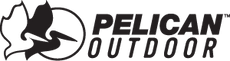
















I didn’t see the answer regarding outdoor air tag case’s, are they waterproof for use on kayaks?
Are the pelican outdoor air tag cases waterproof? Looking to use in kayak
Leave a comment