How to Properly Clean Your Cell Phone and Case
Properly cleaning your cell phone doesn't have to be a time-consuming struggle. Use the proper cloth and cleaner; you can have your phone clean, disinfected, and back together in 15 minutes.
According to CNET, your phone is dirtier than you think. Remember the experiment in middle school science, where you swabbed your teeth after lunch, then cultured it in a petri dish? A day later, you’d have a bustling colony of microbial nastiness on your agar plate - a bacterial boomtown. Blech.
Well, your cell phone and phone case are just as bad, right up there with refrigerator handles and your toilet seat. In fact, a pilot study published this year in Nature helps confirm that fact, calling cell phones "‘Trojan Horse’ devices for microbial transmission."
No worries, though. This article will help you keep pathogen counts low so you don’t go viral the wrong way. Here’s how.
Clean and Disinfect the Right Way
Before actually cleaning, consult your phone manufacturer's recommendations. You don't want to void any warranties or extended protection you may have in place.
Before disinfecting and deep-cleaning your cell phone, unplug and power down your device, then take it out of its case. To clean smudges, dirt, and dust regularly, simply use a lint-free microfiber cloth to wipe down your phone. Dampen a small part of the corner in distilled water if you wish. A lens cloth or microfiber towel like this will work perfectly. I should mention, you’ll need multiple soft cloths since you will be using them for cleaning, disinfecting, and drying.
To prep for cleaning your phone, you will want to first clean yourself. So go ahead and wash your hands with soap and warm water. Make sure to scrub for at least 20 seconds before rinsing thoroughly.
Once you've dried your hands, grab the disinfectant wipes. Lysol wipes are formulated perfectly for cleaning tech without damaging it and are advertised as such. Clorox wipes are ok to use as well, even getting Apple's® seal of approval for use on iPhone devices™.

Alcohol-based cleaners are good as long as it is in the right proportion. Apple® and Samsung suggest using a 70 percent isopropyl alcohol wipe, 75 percent ethyl alcohol wipe, or Clorox Disinfecting Wipes to wipe the exterior surfaces of your device gently. You can also mix a one-to-one cleaning solution of distilled water and 70% isopropyl alcohol into a spray bottle. Just avoid ammonia, bleach, or hydrogen peroxide as these will damage the protective coating on your phone screen.
If using a spray solution, spray the solution on a soft cloth instead of directly on the phone itself. Then, wipe down your phone and phone screen while avoiding the phone's ports. Thoroughly dry your phone with a new microfiber cloth or allow it to air dry.
Things to Avoid When Cleaning Your Cell Phone
To avoid damage to your cell phone, don’t do the following:
- Don’t use hand sanitizer or 100% alcohol cleaning products
- Don’t apply liquid or cleaner directly to your phone
- Don’t submerge your phone in any cleaners
- Don’t use liquid bleach
- Don’t let spray or liquid get into your phone's ports
- Avoid using abrasive items like rough cloths or paper towels to wipe your screen
Phone Screen Protector
Cleaning your phone screen is easy if you use a phone screen protector, like the Pelican Glass Screen Protector for iPhone 13 Devices.

The double tempered high-clarity glass features an anti-fingerprint coating that is four times stronger than traditional screen protectors. To clean it, moisten (damp, not soaked) a soft lint-free microfiber cloth and wipe it free of smudges or grime.
Don't Forget About Your Cell Phone Case!
Your phone case is a hotbed of germs, too, since it is your cell phone's first line of defense. So it’s a good idea to give your case a good scrub down too.
To clean your case, follow these steps:
- Use warm soapy water to wash your phone case. You can use a cloth, sponge, or toothbrush to gently scrub dirt, dust, and grime inside and outside your phone case.
- To disinfect your phone case, just follow the steps you did to disinfect your phone. Start by washing your hands for 20 seconds.
- Wipe down your phone case with an anti-bacterial wipe or cloth sprayed with 70% isopropyl alcohol and distilled water. Mix it in a one-to-one solution.
- Use a microfiber cloth to dry or allow your phone case to air dry thoroughly.
The Centers for Disease Control and Prevention recommend cleaning and disinfecting your phone once a day. So if you don’t already, it may be time to overhaul your routine - or begin it!
Cleaning your cell phone is as essential as your counters, bathrooms, and other high-use surfaces at home. Preventing illness only takes a small amount of time and may help keep your sick-day usage down this year. Your household will also thank you.
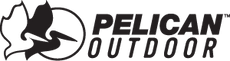










Leave a comment